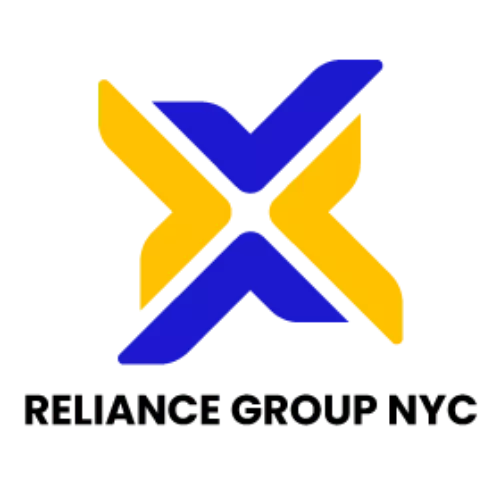In the bustling metropolis of New York City, the architectural landscape is as dynamic and diverse as its inhabitants. Ensuring the longevity and aesthetic appeal of these structures falls upon the expertise of facade restoration contractors in NYC. At the forefront of this vital industry is Reliance Group NYC, a company renowned for its comprehensive facade restoration services. This article delves into the extensive offerings and unparalleled expertise of Reliance Group NYC, setting a new standard for facade restoration NYC and facade renovation repairs.
The Importance of Facade Restoration in NYC
The urban environment of NYC subjects building facades to harsh weather conditions, pollution, and the natural aging process. Over time, these factors can lead to deterioration, posing safety risks and diminishing the visual appeal of the buildings. Facade restoration is not just about aesthetics; it’s a crucial aspect of maintaining the structural integrity and safety of buildings. Reliance Group NYC understands the critical nature of this work, providing meticulous restoration services that preserve the historical and architectural significance of each structure.
Facade Restoration Services
Before any restoration work begins, Reliance Group NYC conducts exhaustive inspections to identify all areas of concern. Using state-of-the-art technology, including drones and infrared thermography, they can pinpoint issues that might not be visible to the naked eye. This comprehensive approach ensures that no detail is overlooked, allowing for a tailored restoration plan that addresses all underlying problems.
Masonry and Stonework Restoration
One of the standout services offered by Reliance Group NYC is their expertise in masonry and stonework restoration. Whether it’s brick, limestone, or terracotta, their skilled craftsmen meticulously repair and replace damaged sections, ensuring a seamless blend with the original structure. The team’s attention to detail guarantees that the restored facade retains its historical authenticity and charm.
Window and Curtain Wall Systems
Windows are a crucial component of a building’s facade. Reliance Group NYC specializes in the restoration and replacement of window and curtain wall systems. Their services include the refurbishment of existing windows, installation of new energy-efficient models, and comprehensive solutions for curtain wall systems. This not only enhances the building’s appearance but also improves energy efficiency and occupant comfort.
Advanced Techniques and Materials
Reliance Group NYC employs the latest technology and methodologies in facade restoration. From laser cleaning techniques that gently remove pollutants without damaging the underlying materials to the use of advanced sealants and coatings that protect against future deterioration, their approach is both innovative and effective.
Sustainable Practices
Sustainability is at the heart of Reliance Group NYC’s operations because it’s a top general contractors in NYC. They prioritize the use of environmentally friendly materials and methods that minimize the impact on the environment. This commitment to sustainability ensures that the restored facades are not only beautiful and durable but also eco-friendly.
The Role of Facade Renovation Repairs
Facade renovation repairs are essential for addressing specific issues that may not require a full-scale restoration. These targeted repairs can extend the life of the facade and prevent minor problems from escalating into major concerns.
Crack and Joint Repairs
Cracks and joint failures are common issues in aging facades. Reliance Group NYC offers expert crack and joint repair services, using high-quality materials and techniques to restore the integrity of the building envelope. This prevents water infiltration and other damage, ensuring the long-term stability of the structure.

Waterproofing Solutions
Water intrusion is one of the leading causes of facade deterioration. Reliance Group NYC provides comprehensive waterproofing solutions, including the application of advanced waterproofing membranes and coatings. These solutions protect the building from water damage, extending the life of the facade and reducing maintenance costs.
Historic Preservation Expertise
New York City is home to many historic buildings that require specialized restoration techniques. Reliance Group NYC has a proven track record in historic preservation, understanding the unique challenges and regulations associated with these projects.
Restoring Architectural Details
Historic facades often feature intricate architectural details that must be preserved. The skilled artisans at Reliance Group NYC are adept at restoring these elements, from ornate cornices to decorative moldings, ensuring that the building retains its historical significance and charm.
Navigating Regulatory Requirements
Historic preservation projects in NYC are subject to stringent regulations and guidelines. Reliance Group NYC has extensive experience navigating these requirements, ensuring that all work is compliant with local, state, and federal regulations. Their expertise in this area guarantees that projects are completed on time and within budget.
Customer-Centric Approach
Collaborative Process
At Reliance Group NYC, client satisfaction is paramount. They adopt a collaborative approach, working closely with building owners, architects, and engineers to ensure that the restoration meets the specific needs and expectations of each client. Regular updates and transparent communication are hallmarks of their service, fostering a positive and productive working relationship.
Quality Assurance
Reliance Group NYC is committed to delivering the highest quality workmanship on every project. They employ rigorous quality assurance protocols, including regular inspections and testing, to ensure that all work meets their exacting standards. This dedication to excellence has earned them a reputation as the leading facade restoration contractors NYC.
Why Choose Reliance Group NYC?
Reliance Group NYC stands out in the crowded field of facade restoration in NYC for several reasons:
- Proven Expertise: With years of experience and a portfolio of successfully completed projects, they have the expertise to handle even the most challenging restorations.
- Innovative Solutions: They leverage the latest technology and techniques to deliver superior results.
- Customer Focus: Their client-centric approach ensures that each project is tailored to meet the unique needs of the building and its owners.
- Sustainable Practices: Their commitment to sustainability ensures that restorations are not only effective but also environmentally responsible.
Conclusion:
In conclusion, contact us at Reliance Group NYC because it is the premier choice for facade restoration and renovation repairs in NYC. Their comprehensive services, advanced techniques, and unwavering commitment to quality make them the ideal partner for preserving and enhancing the city’s architectural heritage.